Placements within the Colleagues ATS site serve as a comprehensive repository and management system for tracking successful candidate placements within your organization. This feature allows users to monitor and manage the entire lifecycle of placements, from candidate selection to onboarding and beyond. By centralizing placement information, Colleagues ATS provides a clear overview of each placement's status, enabling efficient coordination and communication among team members and stakeholders.
Steps to Achieve Placements:
- Access Placements Dashboard: Log in to the Colleagues ATS site and navigate to the "Placements" section or dashboard.
- Review Placement History: View the list of previous placements to gain insights into past successes and trends.
- Track Placement Progress: Monitor the status of each placement, including candidate acceptance, onboarding, and start date.
- Update Placement Details: Maintain accurate and up-to-date information regarding placements, including candidate details, client information, and placement status.
- Communicate with Stakeholders: Use the messaging features within the ATS system to communicate with clients, candidates, and internal team members regarding placement details, updates, and any necessary follow-up actions.
- Generate Placement Reports: Utilize reporting tools within the Colleagues ATS site to generate placement reports, analyze placement metrics, and identify areas for improvement.
- Evaluate Placement Success: Assess the success of placements based on various criteria, such as candidate performance, client satisfaction, and retention rates.
- Optimize Placement Processes: Continuously refine and optimize placement processes based on insights gathered from placement data and feedback from stakeholders.
Additional Steps for Form Completion:
To fill out a form for the Placement, follow these steps:
- Placement Employment Type: Select the appropriate employment type for the placement, choosing from options such as Contract, Contract To Hire, or Direct Hire.
- Placement Status: Set the status of the placement to "approved" to indicate that it has been confirmed and finalized.
- Candidate Details: Choose the candidate who will be placed in the position, providing all necessary details including contact information, resume, and relevant qualifications.
- Job Details: Add specific job details such as the job position, Start Date, and expected hours per week for the placement.
- Client Details: Provide client details including the company name and billing contact information for invoicing purposes.
- Compensation: Specify the compensation details for the placement, including an annual salary or rate per hour for the candidate.
- Sales Details: Enter the bill rate, indicating the rate at which the company will bill the client for the candidate's services.
- Comments: Add any additional comments or notes relevant to the placement, including special considerations or instructions.
By following these comprehensive steps, users can effectively manage the placement process within the Colleagues ATS site, ensuring accurate record-keeping and streamlined communication throughout the placement lifecycle.
All Placements
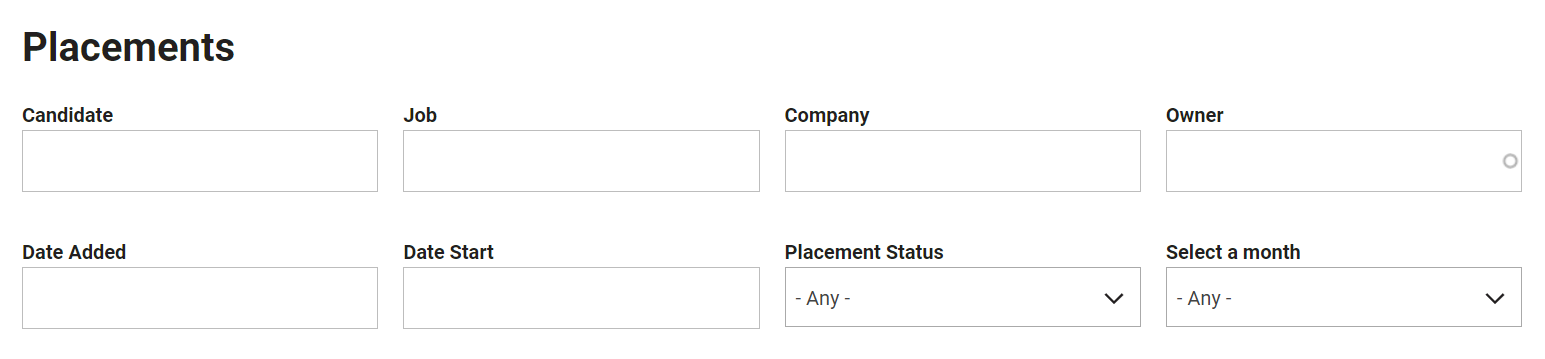
To access all placements, navigate through the dropdown menu and select "Placements" to display a comprehensive list of placements within your company. Utilize filters to refine your search based on specific criteria such as Candidate, Job, Company, Owner, Date Added, Date Start, Placement Status, or by selecting a particular month.
