Welcome to the Jobs page manual. This guide will walk you through the features and functionalities of the Jobs page, where you can view, manage, and work on various job listings. Below are the key features available on the Jobs page:
- Job Listings Display:
- Upon accessing the Jobs page, you will see a list of all created jobs. Each job listing includes essential details such as Job Title, Client Company, Employment Type, Open/Closed status, and more.
- Filtering Options:
- You can streamline your search by utilizing multiple filtering options:
- Job Title: Filter jobs based on specific job titles.
- Client Company: Filter jobs by the client company associated with each job listing.
- Keywords Search: Perform a keyword search to find jobs that contain specific terms or phrases.
- Employment Type: Filter jobs by employment type (e.g., full-time, part-time, contract).
- Open/Closed: Filter jobs based on their current status, whether they are open or closed.
Status: Filter jobs based on their overall status (e.g., pending, active, completed).
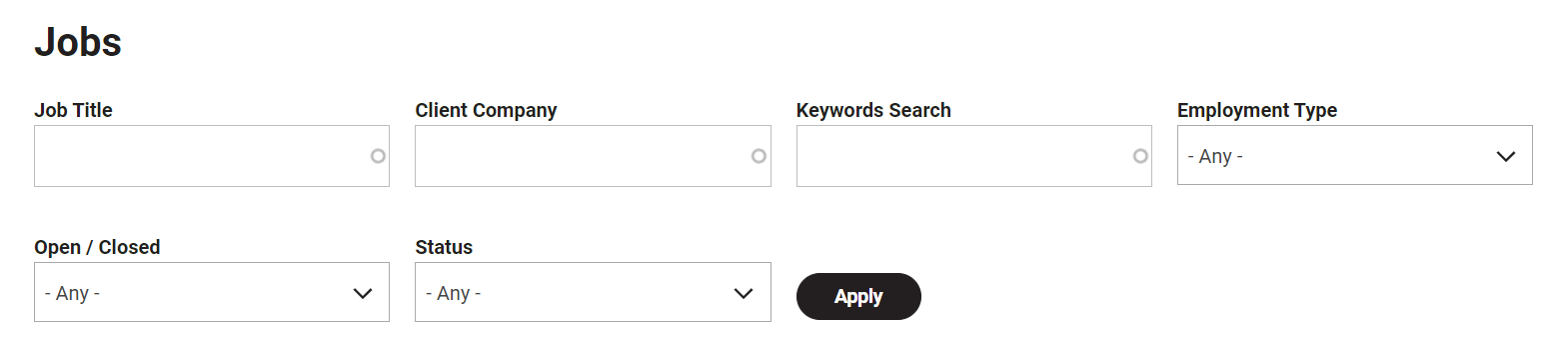
- You can streamline your search by utilizing multiple filtering options:
- Viewing Job Details:
- Click on any job listing to view detailed information about that particular job. This information may include job description, requirements, application deadlines, and any additional notes or instructions.
- Moving Jobs to Tearsheet:
- You have the option to select specific jobs and move them to the tearsheet for further processing or organization. To do so, simply select the desired jobs using the provided checkboxes and then use the designated function to move them to the tearsheet.
- Navigation and Interaction:
- The Jobs page provides intuitive navigation and interaction elements for seamless usability. Use the navigation bar or menu to switch between different sections or functionalities within the page.
This manual serves as a comprehensive guide to help you effectively utilize the Jobs page and manage job listings efficiently. Should you require further assistance or clarification, do not hesitate to reach out to the appropriate support channels. Happy job management!
