Introduction
Here we provide steps for setting up a mass mailing to your Contacts or Candidates. The page and video offer advice on optimizing the use of our mass mailing service.
To achieve optimal results when sending a mass mail through AURA, it is essential to have a Tearsheet list.
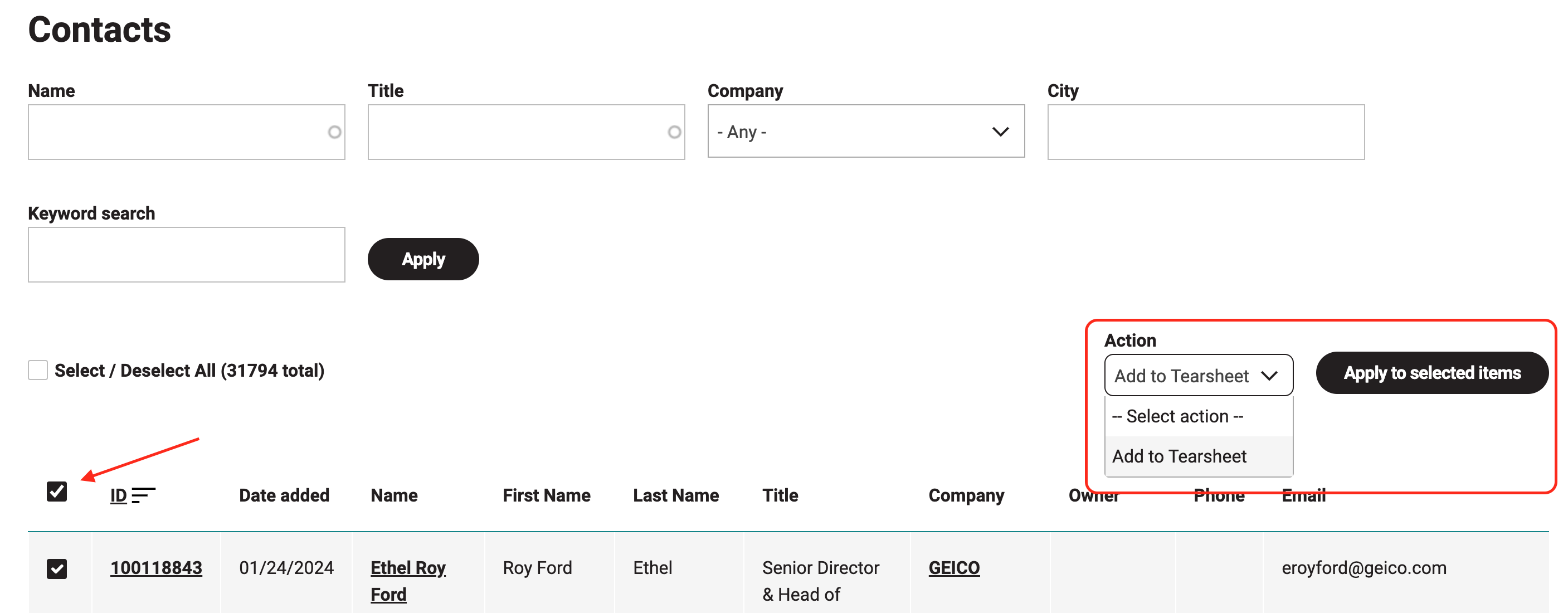
Getting started
- Begin by creating or visiting an existing Tearsheet
To create a new Tearsheet from the Add (+) menu, select Tearsheet - or - from the Contact list page found on the menu dropdown, select Contacts, or Candidates;
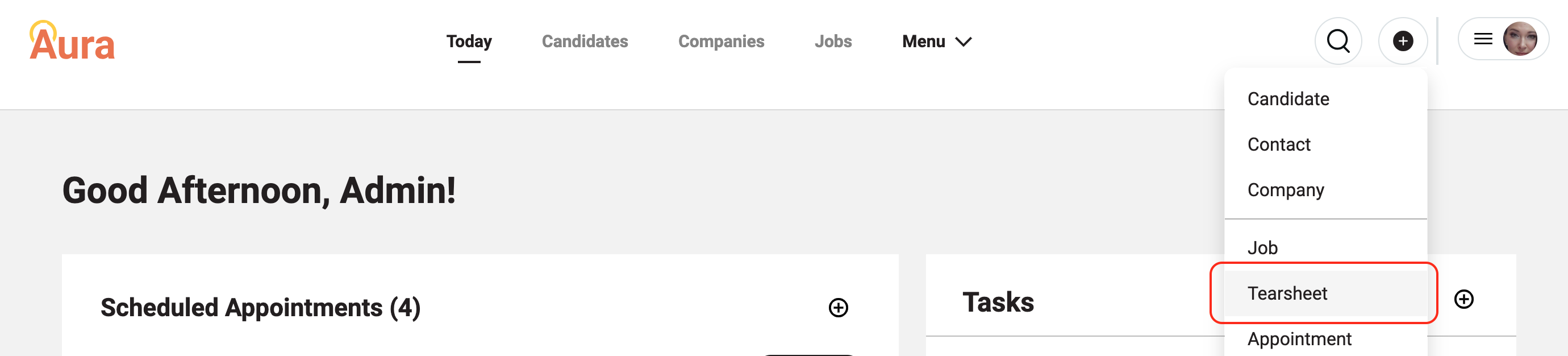
- Then select the users you would like to email;
Next, go to the Action menu and select Bulk Email;
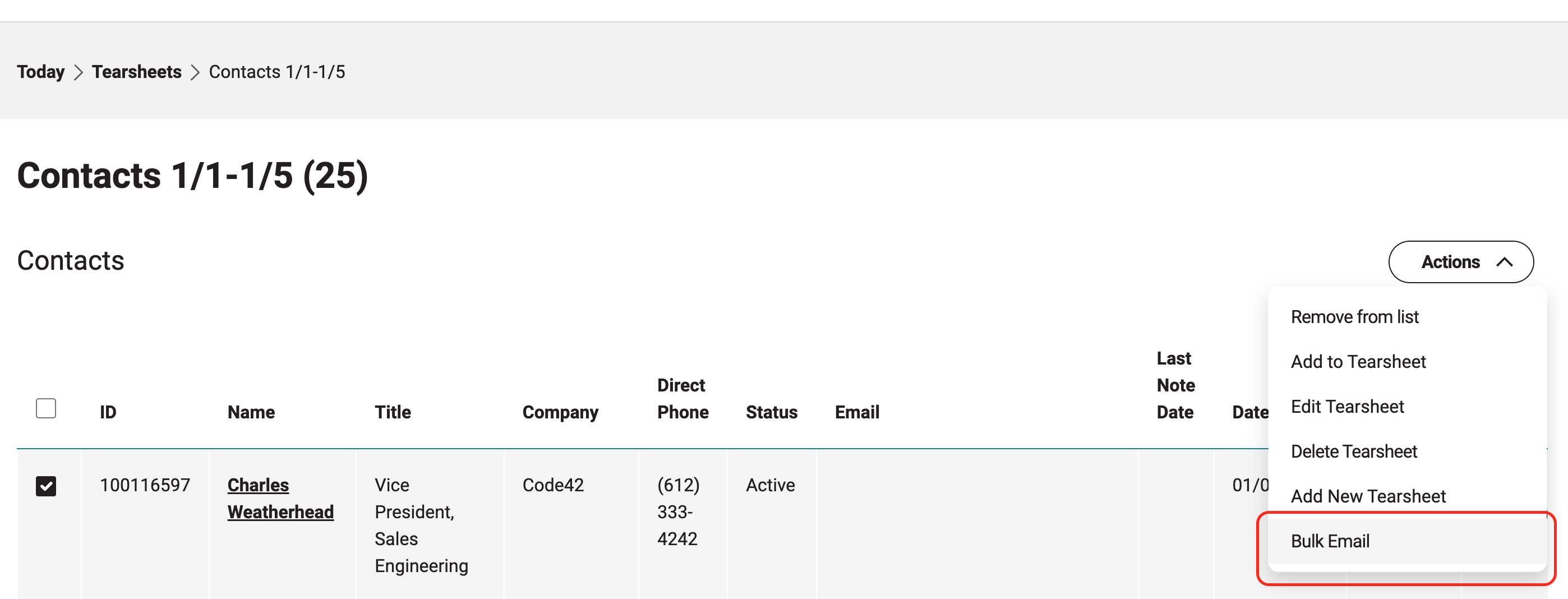
- Then proceed to craft and send your message. You can start from scratch or use a saved template by clicking Use saved template.
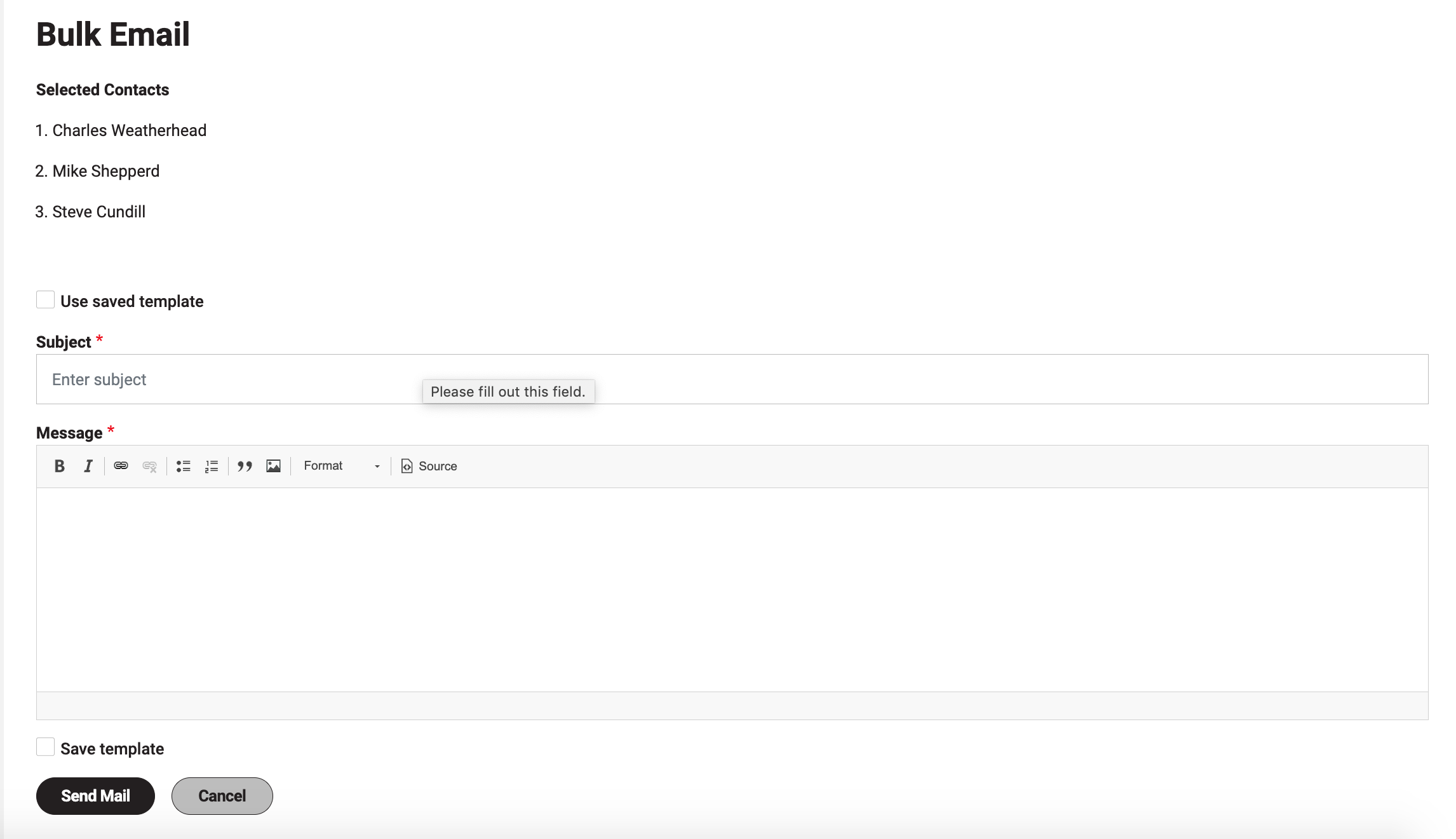
- You can also save your message as a template to retrieve for future use;
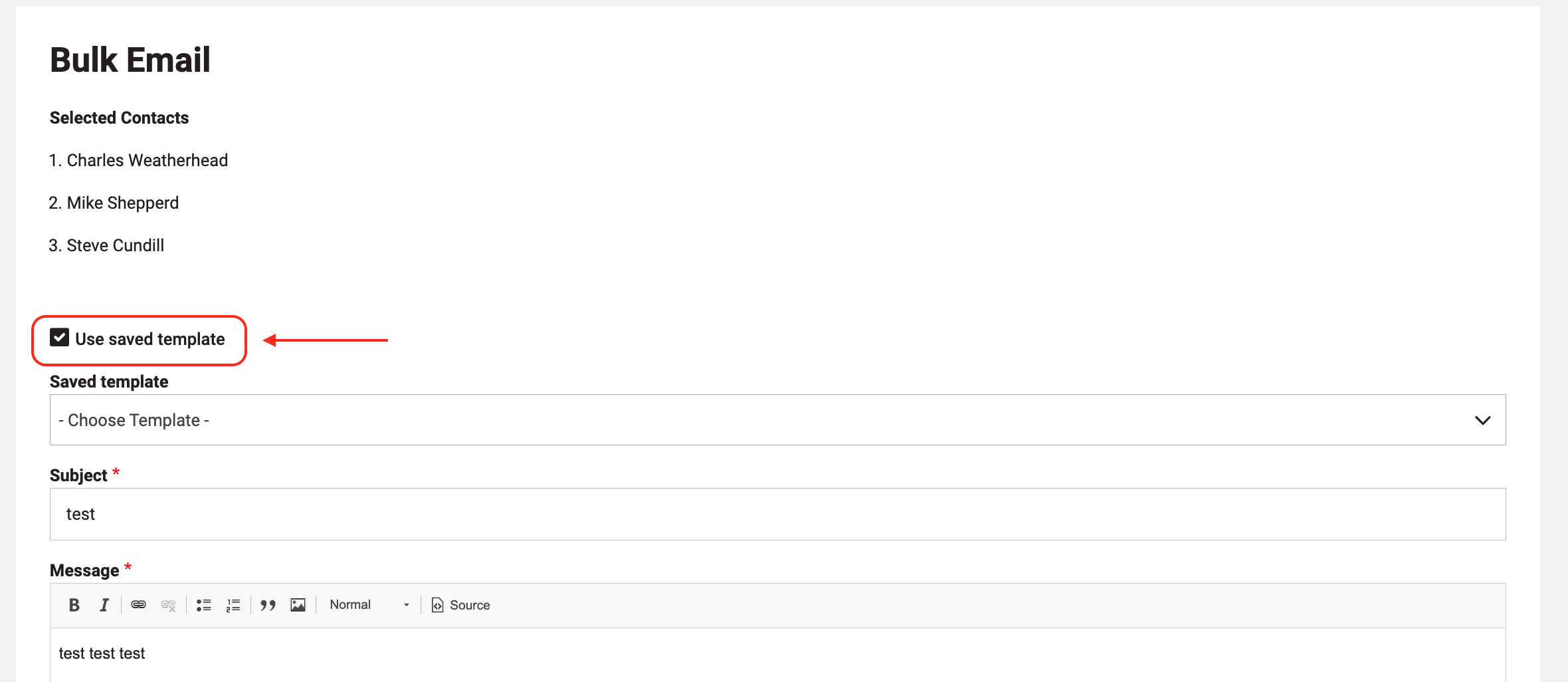
After clicking Send you will see a progress indicator and success notification that your emails have been sent. A standard header for the organization is added to the top of your email. If you would like to customize this please contact your administrator.
