In this guide, we will outline the process of generating a Tearsheet based on a set of search results within the list view. It's important to highlight that you can manage the contents of a Tearsheet by adding or removing records.
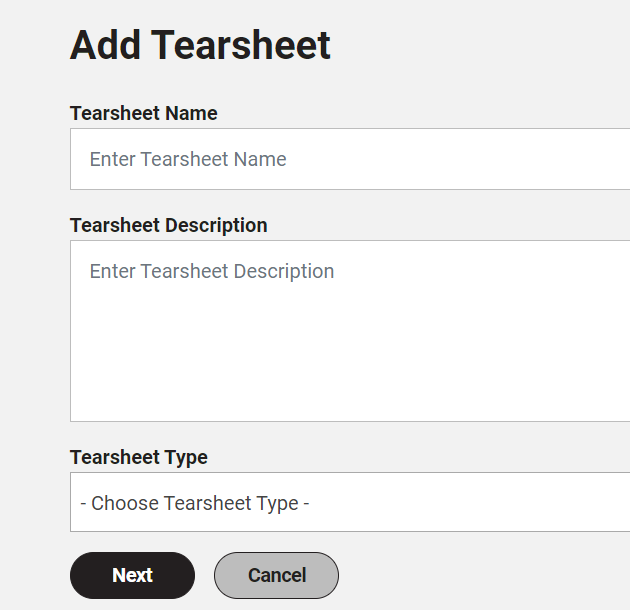
- Navigate to the Tearsheet Section:
- Locate and click on the Tearsheets section in your dashboard.
- Fill in Basic Information for “Tearsheet Description”:
- Enter any other pertinent information that will help to describe this tearsheet for your team.
- Select the Type:
- Choose the type of tearsheet you want to create (Candidates, Contacts, Jobs, Opportunities, or Leads).
- Save Your Tearsheet:
- Save your newly created tearsheet to the system.
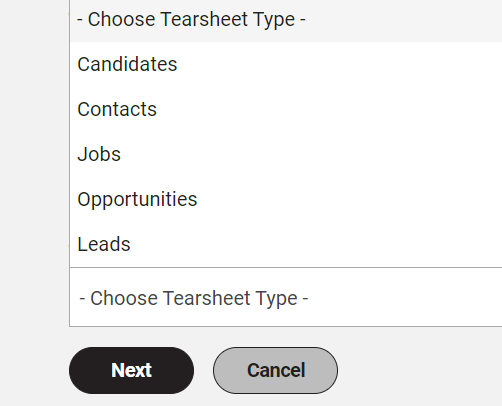
Once the Tearsheet is created, you are redirected to an additional page, depending on what the Tearsheet is based on. There you can select the items that you would like to add. You can select several or all at once.
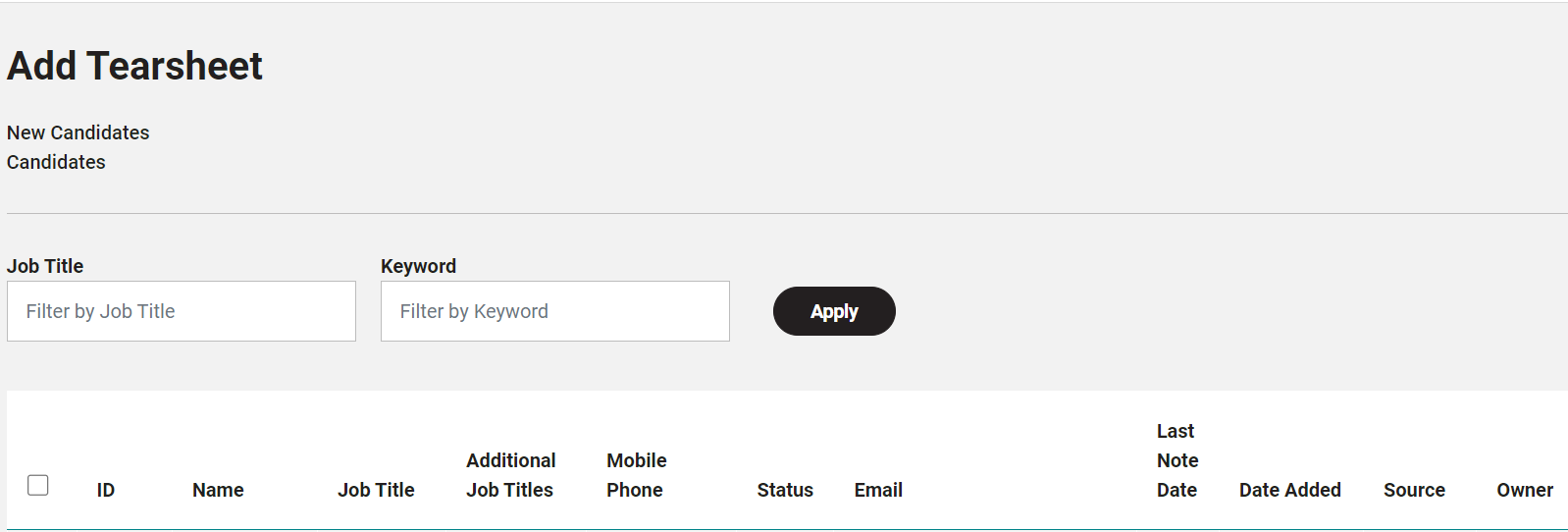
Once you have noted what will be added to the table, you should confirm the addition below and save the changes.
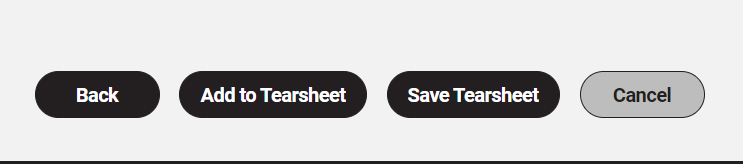
Editing and Updating Tearsheets:
- Access Existing Tearsheets:
- Navigate to the Tearsheets section and select the tearsheet you want to edit.
- Modify Information:
- Update or add new information as needed. You can adjust the layout, add comments, or include additional data points.
- Save Changes:
- Ensure to save your changes to keep your tearsheet up-to-date.
Points to Include in Tearsheets:
- Candidates:
- Resume details, skills, experience, contact information, and interview feedback.
- Contacts:
- Name, organization, contact details, relationship status, and communication history.
- Jobs:
- Job title, description, requirements, application status, key dates.
- Opportunities:
- Opportunity name, description, stage, potential value, closing date.
- Leads:
- Lead name, source, contact information, status, follow-up actions.
Benefits of Using Tearsheets:
- Efficient Organization:
- Keep all relevant information in one centralized location.
- Quick Reference:
- Easily access important details for quick decision-making.
- Customization:
- Tailor tearsheets to your specific needs and preferences.
- Improved Collaboration:
- Share tearsheets with team members for collaborative efforts.
Enhance your workflow and optimize your data management with our tearsheet feature. Whether you're a recruiter, sales professional, or project manager, tearsheets provide a powerful tool to streamline your processes and stay organized.
