Steps for Contact Registration on AURA:
- Logging In:
- If the contact is already registered on AURA, they can proceed to log in using their email address and password. They should navigate to the login page and enter their credentials. After entering their information, they should click on the "Log in" button to access their account.
- Creating a New Account:
If the contact is not yet registered on AURA, they will need to create a new account. Here are the steps to follow:
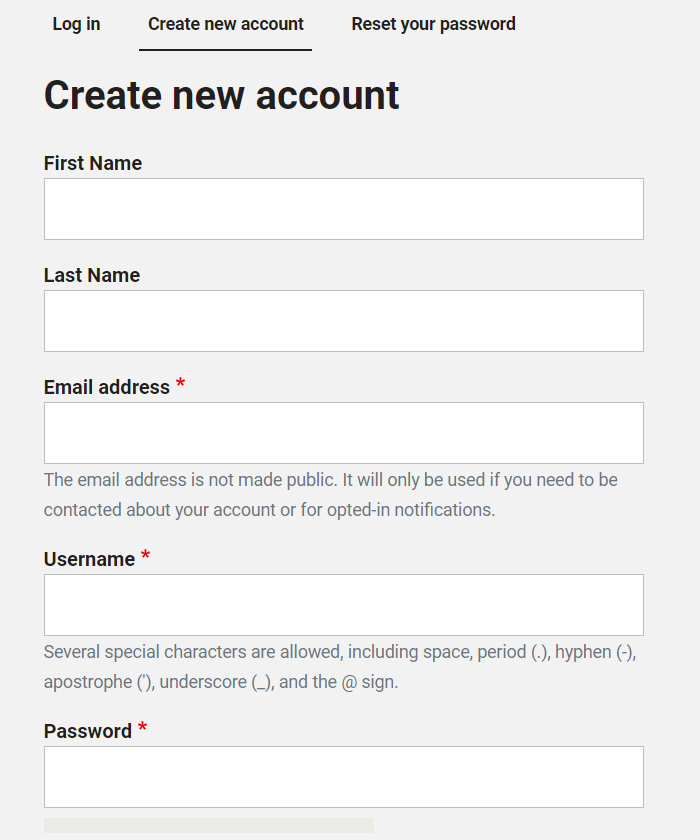
- Visit the AURA registration page.
- Fill out all the fields provided on the registration form. The required information may include the contact's full name, email address, company name, job title, and a password for their account.
- Once all the required fields are filled out, the contact should review the information to ensure accuracy.
- After reviewing, they should click on the "Create New Account" button to proceed with the registration process.
- Confirmation Email:
- Upon successful submission of the registration form, the contact will receive a confirmation email at the provided email address.
- Opening Confirmation Link:
- The confirmation email will contain a link that the contact needs to open to confirm their registration. They should click on the link provided in the email to verify their account and complete the registration process.
- Verification of Registration:
- After clicking on the confirmation link, the contact will be directed to a confirmation page or a landing page within the AURA system, confirming that their registration is successful.
- Logging In with New Account:
- Once the registration is confirmed, the contact can proceed to log in to their newly created AURA account using their email address and password. They should enter their credentials on the login page and click on the "Log in" button to access their account.
