Creating the Master Contract Manual for the AURA System
Preparing and Sending the Contract:
- Log in to the AURA system:
- Enter your credentials and log in to the AURA system.
- Navigate to Companies:
- Click on the "Companies" tab located in the header.
- Find the Company:
- Locate the company with which you need to prepare the contract.
- Create Master Contract:
Once you've found the company, click on "Action" to open the drop-down list and select "Create Master Contract."
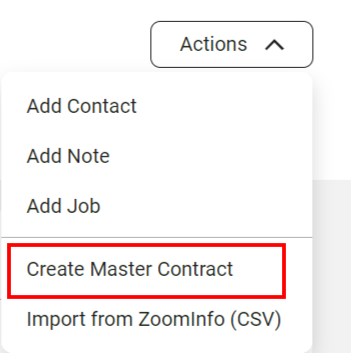
- Fill Out Contract Details:
- You'll be directed to a new page where you need to fill out all the required fields for the contract.
- Choose Contact:
- Select the appropriate contact who will receive and sign the contract.
- Review Master Services Agreement:
- Ensure all details in the "Master Services Agreement" are correct.
- Save the Contract:
- Save the contract once you've reviewed and filled out all necessary information.
- Notify Contact:
- After saving, the contract will be sent to the email of your chosen contact. Inform them to check their email.
By following these steps, the contact can either log in with their existing AURA account or successfully create a new account to proceed with signing the contract.
