Opportunities List Guide
Efficiently managing and accessing your Opportunities is crucial for successful business operations. The Opportunities page is equipped with a powerful filtering mechanism designed to enhance your experience and streamline the process of finding specific opportunities. Understanding and utilizing this filter is essential for gaining insights, tracking progress, and making informed decisions. Here's why the filter on the Opportunities page is so important.
The filter allows you to tailor your view based on specific criteria such as Date Added, Title, Category, Industry, Company, Actual Close Date, Expected Close Date, and Owner. By filling in one or more of these fields and applying the filter, you can instantly customize the Opportunities list to meet your current needs.
This document outlines the steps for effective navigation and management of Opportunities within the system. The Opportunities list page provides a comprehensive table for easy access and organization of your business deals.
Navigating to the Opportunities List
- Access the Opportunities List:
- Navigate to the Opportunities section using the menu dropdown.
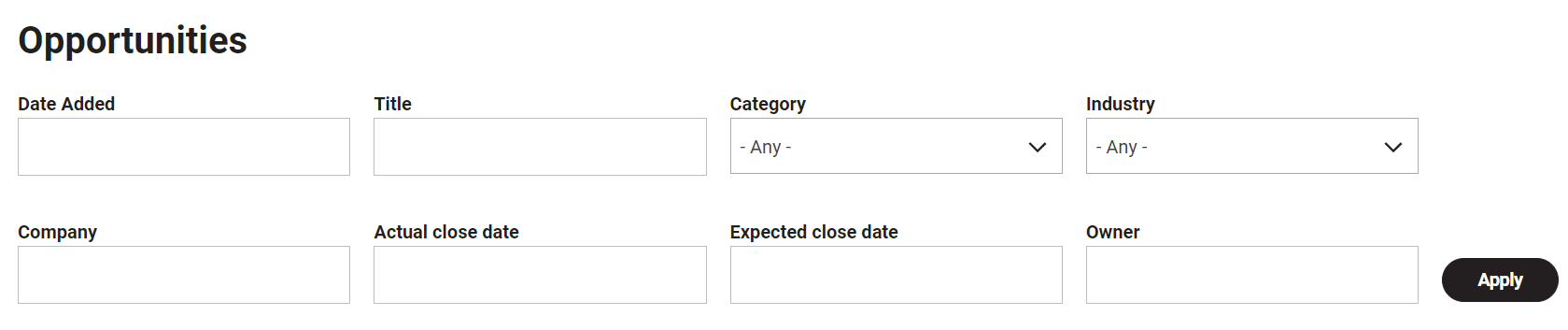
Filtering Opportunities
- Filtering Options:
- The Opportunities list page includes a filter section.
- Utilize the following fields for filtering:
- Date Added
- Title
- Category
- Industry
- Company
- Actual Close Date
- Expected Close Date
- Owner
- Enter relevant information in one or more of these fields.
- Applying Filters:
- After filling in the desired filter criteria, click the "Apply" button.
- The table will update to display opportunities that match the specified criteria.
Viewing the Opportunities Table
- Table Columns:
- The Opportunities table provides a comprehensive view with the following columns:
- ID
- Date Added
- Title
- Company
- Contact
- Type
- Status
- Deal Value
- Lead Source
- Expected Close Date
- Actual Close Date
- Reason Closed
- Submitted by
- The Opportunities table provides a comprehensive view with the following columns:
- Interacting with Opportunity Entries:
- Click on an opportunity entry in the table to view detailed information.
- Perform actions such as editing or deleting an opportunity from the detailed view if permitted.
Conclusion
Congratulations! You have successfully learned how to work with the Opportunities list. Utilize the filtering options to streamline your view and access the information you need. The Opportunities page provides a comprehensive overview of your business deals, allowing for efficient management and organization.
