Steps to Sign the Contract:
- Receive Email Link:
- The contact will receive an email containing a link to the agreement.
- View Agreement:
- The contact should click on the "View Agreement" button in the email.
- Log in to AURA System:
- Upon clicking, the contact will be redirected to the AURA system login page.
- Review and Sign:
The contact should review the contract, and if everything is correct, they should sign it by clicking on "Sign here" (or "Click here to sign" at the top of the page) for their signature.
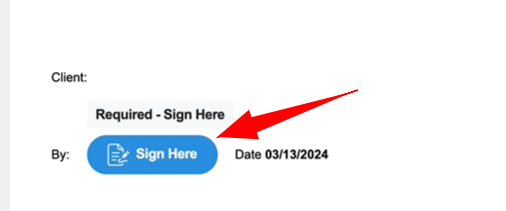
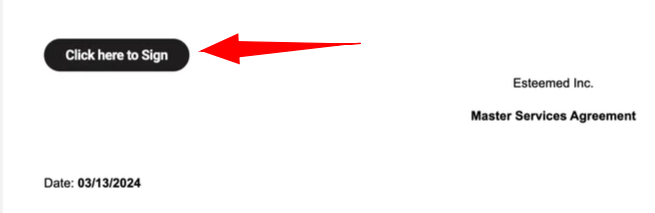
- Contract Sent Back:
- Once signed, the contract will be sent back to you (Now you can see this agreement on your system and the signature).
Note:
- Contacts should be registered on AURA to sign the contract or will be prompted to register during the signing process.
- Ensure all parties are familiar with the steps involved in sending and signing contracts via the AURA system for smooth processing.
