Creating a New Opportunity Guide
This page provides step-by-step instructions on how to create a new Opportunity within the system. Opportunities represent potential business deals that you can track and manage efficiently.
You also have the option to initiate the creation of an opportunity from the beginning. Open the menu dropdown and select the "Create Opportunity" option.
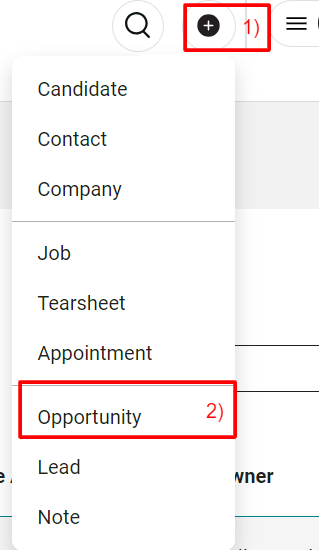
Fill in Opportunity Details. Complete the following fields while creating a new Opportunity:
Title: Enter a concise title for the Opportunity.
Owner/Source: Owner: Choose the owner of the Opportunity.
Associated Lead: If applicable, associate the Opportunity with a specific Lead.
Lead Source: Specify the source of the Opportunity (Email, Event, Reference, Referral, Social Website).,
Category/Industry/Type: Category: Categorize the Opportunity.
Industry: Specify the industry associated with the Opportunity.
Type: Indicate the type of Opportunity.
Client Details:
Contact: Assign the Opportunity to a specific contact.
Company: Associate the Opportunity with a particular company.
Description: Provide an overview or description of the Opportunity.
Status: Choose the current status from options like open, qualified, negotiating, converted, signing, closed, or closed-lost. If closed, specify the reason for closure.
Sales Details:
Deal Value: Enter the estimated value of the deal.
Probability of Win %: Estimate the likelihood of winning the deal as a percentage.
Expected Close Date: Set the anticipated date for deal closure.
Actual Close Date: If the deal is closed, enter the actual closure date,
Save the Opportunity: Once all required information is entered, locate the "Save" or "Submit" button to create the Opportunity.
