Checking out the feed on Colleagues? Here's what you can expect:
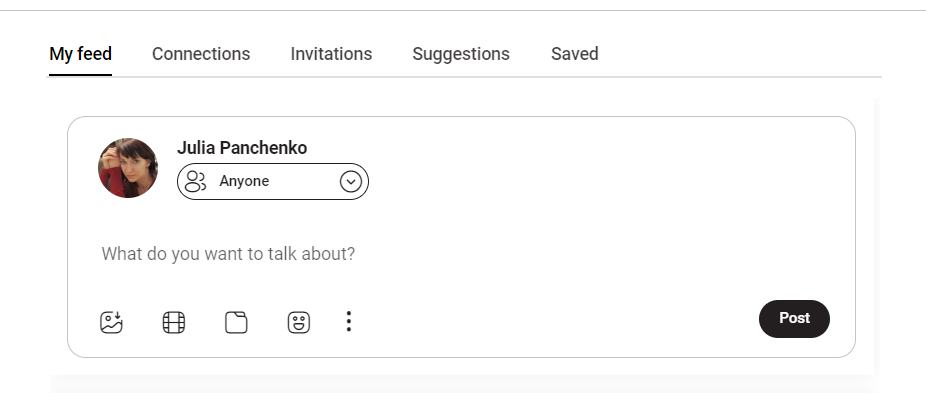
Tabs:
- My Feed: Stay updated with all your connections' latest content in one convenient location. Share your own posts or any news you find relevant to your network.
- Connections: Manage your connection requests, both sent and pending, to grow your professional network seamlessly.
- Invitations: Keep track of invites you've received to connect with others within the Colleagues community.
- Suggestions: Explore suggested connections tailored to your profile. Easily filter by name to find and connect with the right professionals.
- Saved: Access all your saved posts for future reference. Delete posts at your discretion to keep your saved collection organized.
Posting Features:
- Text Posts: Share your thoughts, insights, or updates with text-based posts.
- Image Upload: Enhance your posts with visually engaging images that complement your content.
- Video Sharing: Enrich your feed with videos to provide more depth and engagement to your audience.
- File Attachments: Seamlessly share files with your colleagues by attaching documents, presentations, or any other relevant files.
- Opportunity Posting: Showcase professional opportunities within the community to foster collaboration and growth.

Post Interaction:
- Like, Comment, and Save: Engage with posts by liking, commenting, and saving them to your personal Saved Posts tab for easy access later.
With Colleagues Feed, connecting, sharing, and collaborating with your professional network has never been easier.
