Welcome to Colleagues! To get started and join our community, follow the registration steps below:
Step 1: Email Registration
- Visit Colleagues at colleagues.esteemed.io
- Click on the "Sign Up" button.
- Enter your email address in the provided field. This email will be used for your login credentials.
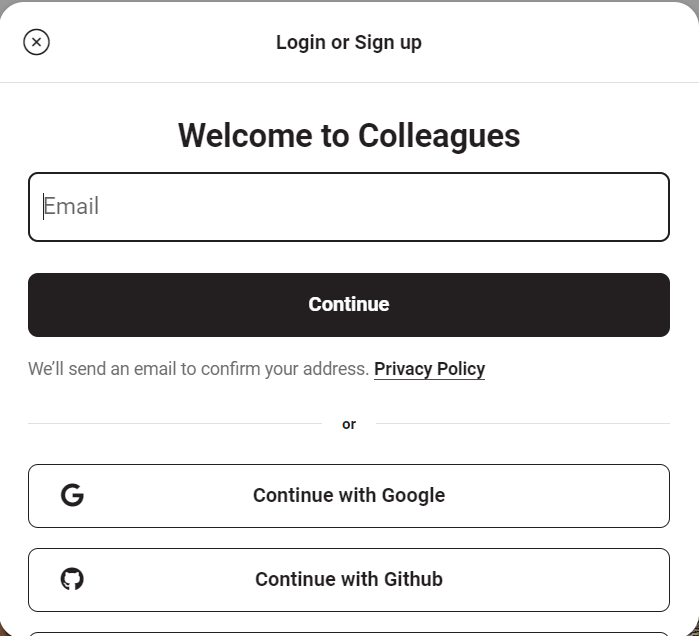
Step 2: Verify Your Email with OTP
We'll send a one-time password (OTP) to the email address you provided during registration. Follow the steps below to complete your registration:
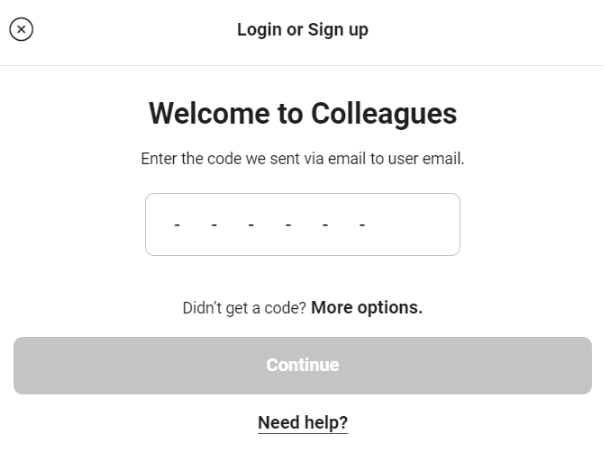
- Check your inbox:
- Open your email inbox associated with the provided email address.
- Look for a message from Colleagues containing the OTP.
- Be sure to check your Spam, or other inboxes.
- Get your OTP:
- In the email, you should have a unique code, or OTP.
- Copy this code to your clipboard.
- Return to Colleagues:
- Go back to the Colleagues registration page or tab where you initiated the signup process.
- Enter the OTP
- Use the field on the registration page to enter the code sent via email.
- Paste the copied OTP into this field.
- Complete Registration:
Once the OTP is entered, proceed to submit or complete registration.
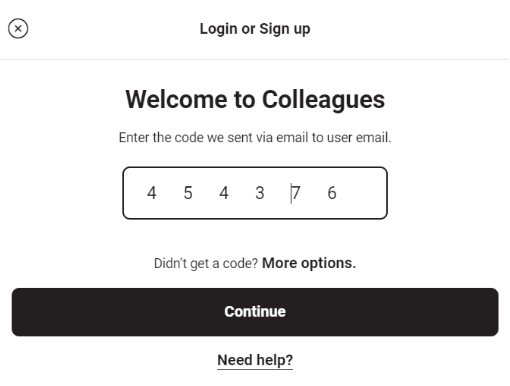
Congratulations! Your email has been successfully verified, and you're now officially registered on Colleagues.
Step 3: Finish signing up
Welcome to the final step of the Colleagues' registration process! To enhance your experience and connect with others, please fill in the following details:
- First Name: Enter your first name in the designated field.
- Last Name: Provide your last name in the corresponding field.
- Birthday: Specify your date of birth to help us create a personalized experience for you.
- Create Password: Choose a strong and secure password for your account.
Consent to Colleagues Policies
Before you proceed, it's important to review and agree to our policies:
- Terms of Service: By selecting "Agree and Continue," you are consenting to abide by Colleagues' Terms of Service.
- Non-discrimination Policy: You acknowledge and agree to adhere to our Non-discrimination Policy.
- Privacy Policy: You consent to the collection, use, and processing of your personal information as outlined in our Privacy Policy.
Instructions:
- Fill in the required fields with accurate and up-to-date information.
- Review the Terms of Service, Non-discrimination Policy, and Privacy Policy linked on the registration page.
- Once you've read and understood the policies, check the box or click the button that says "Agree and Continue."
Ready to Connect!
Congratulations! You've successfully completed the registration process. You are now part of the Colleagues community. Feel free to explore, connect with others, and make the most of your experience.
For any further assistance or inquiries, please don't hesitate to contact our support team at colleagues@esteemed.io.
