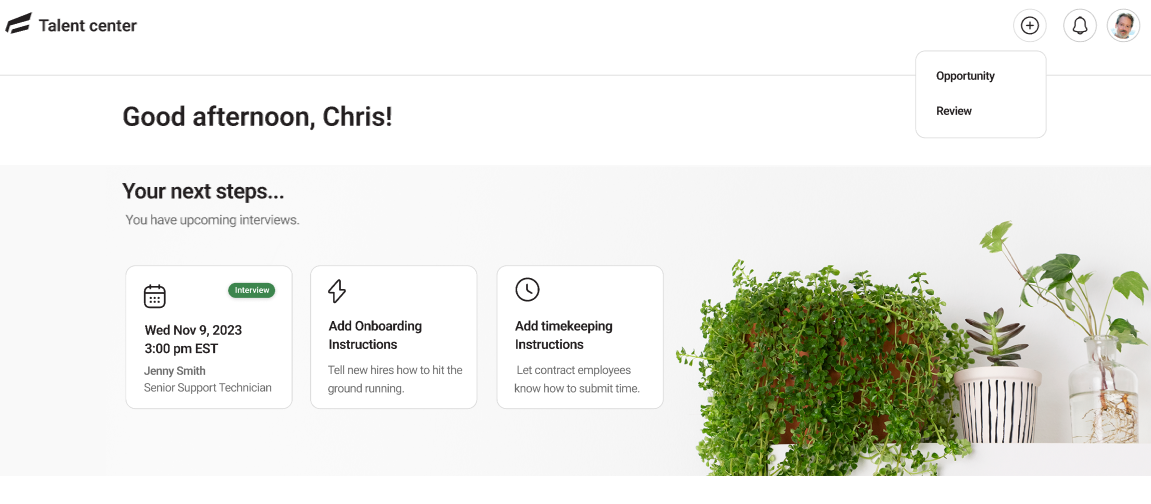
Welcome to the Talent Center on the Colleagues site – your hub for all things recruitment and talent management.
As you navigate through the Talent Center, your journey begins with "Your Next Steps..." This section serves as your daily compass, guiding you through upcoming interviews and essential tasks. Whether you're preparing for interviews scheduled for today or fine-tuning the onboarding and timekeeping instructions for new hires and contract employees, this block keeps you on track and organized.
Dive deeper into the heart of your recruitment process with the "Your Workspace" section. Here, efficiency meets opportunity with three distinct tabs:
- Jobs: Your gateway to the vacancies you've posted. Keep tabs on the pulse of your recruitment efforts by managing and monitoring the jobs you've listed, ensuring nothing falls through the cracks.
- Talent: Discover a treasure trove of potential matches for your open positions. Explore and evaluate profiles of candidates you've saved, each brimming with the potential to seamlessly integrate into your team.
- Saved: Your personal vault of talent awaits. Here, you can revisit profiles you've saved, ensuring no promising candidate slips from your radar.
Use “View all” to see the full list per tab.
The Talent Center isn't just a platform; it's your strategic ally in the pursuit of top-tier talent. With its intuitive interface and comprehensive features, it empowers you to streamline your recruitment processes, engage with prospective candidates, and build a workforce poised for success.
Welcome to your Talent Center – where recruitment meets innovation, and opportunities abound.
Get the guidance you need to navigate your career effectively:
- Colleagues Pro Assistance “Chat with Matt”: Reach out to our team of career experts for personalized guidance. Select from various topics including performance reviews, interviews, job search strategies, professional growth, leadership, networking, work-life balance, career exploration, and returning to work after an absence. Complete the guided steps, and your request will be forwarded to our experts for support.
- Employer Support: As a Colleague Employer, access 1-1 support from trained specialists to address your specific needs. Complete the necessary steps, and our career experts will assist you promptly.
Jobs tab
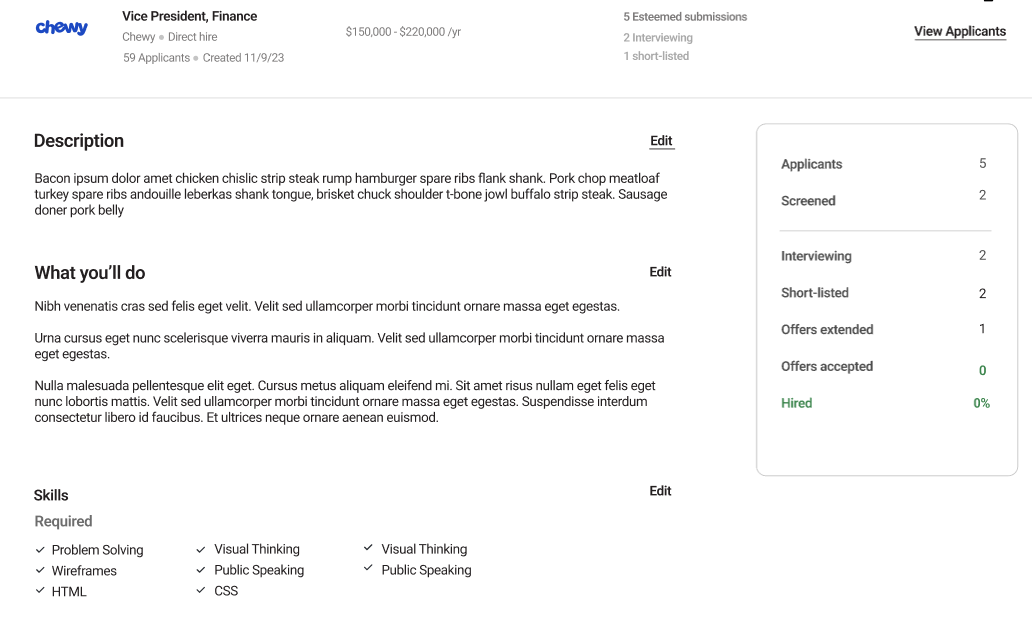
The "Jobs" tab, is your gateway to managing and optimizing your posted vacancies. Within this tab, each job listing opens up a wealth of information and control at your fingertips.
Upon selecting a specific job, you'll be directed to a dedicated page offering a comprehensive overview of the position's status and details. Here's what you can expect to find:
- Applicant Overview: At the forefront of the page, you'll encounter a summary of the applicants who have expressed interest in the position. From here, you can seamlessly navigate to view the entire list of applicants, gaining insights into their qualifications and suitability for the role.
- Sidebar Metrics: On the right sidebar, key metrics provide a snapshot of your recruitment progress. These metrics include:
- Applicants screened
- Applicants in the interviewing stage
- Short-listed candidates
- Offers extended
- Offers accepted
- Hired percentage, offering valuable insights into your recruitment efficiency and success rate.
- Editing Capabilities: Empowering you with flexibility, the job page allows you to fine-tune and optimize various aspects of the job listing. You can effortlessly edit essential components such as:
- Job Description: Craft compelling narratives that resonate with potential candidates, articulating the essence and expectations of the role.
- Responsibilities (What You'll Do): Define the core responsibilities and tasks associated with the position, ensuring clarity and alignment.
- Required Skills: Specify the key competencies and qualifications essential for success in the role, attracting candidates who possess the desired skill set.
- Benefits and Perks (What's Included): Showcase the perks and benefits associated with the role, highlighting the value proposition offered by your organization.
- Salary: Provide transparency and clarity regarding the salary range associated with the position, fostering trust and alignment with prospective candidates.
With these editing capabilities and insightful metrics at your disposal, the job page serves as a dynamic platform for refining job listings, engaging with applicants, and driving your recruitment initiatives forward. Harness the power of the "Jobs" tab to curate compelling job listings, attract top talent, and propel your organization toward its recruitment goals.
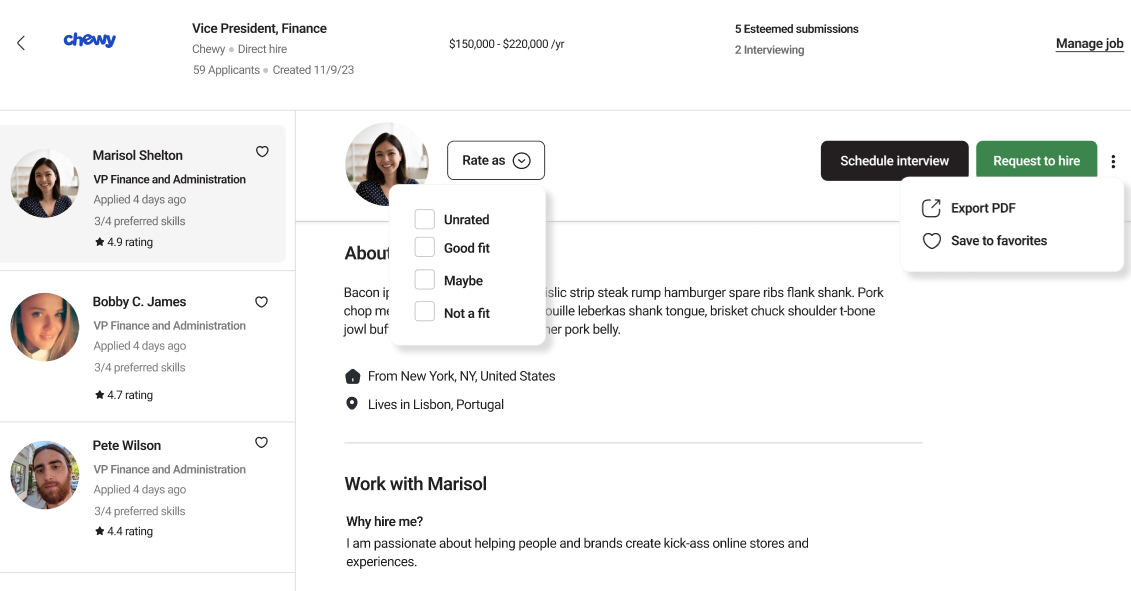
Welcome to the "All Applicants" page, your centralized hub for managing and evaluating candidates who have applied for your open positions. Here's what you can expect to find and accomplish on this page:
- Candidate List: A comprehensive list of all candidates who have applied for your job openings. Each candidate is presented with essential details such as their name, experience, and qualifications, enabling you to make informed decisions regarding their suitability for the role.
- Candidate Profile Review: Dive deeper into individual candidate profiles to gain a comprehensive understanding of their skills, experience, and suitability for the position. You can review each candidate's profile and assess their fit for your open job.
- Rating Dropdown: Streamline your evaluation process with the "Rate as" dropdown menu, where you can assign a rating to each candidate based on their suitability for the role. Choose from options such as "Good Fit," "Maybe," or "Not Fit" to categorize candidates according to their alignment with your job requirements.
- Actionable Options:
- Set Interview: Initiate the next step in the recruitment process by scheduling an interview with promising candidates directly from the candidate profile.
- Request to Hire: Express your interest in hiring a candidate by sending a formal request to initiate the hiring process.
- Resume Download: Access and download the candidate's resume for further review or reference.
- Mark as Favorite: Keep track of standout candidates by marking their profiles as favorites, making it easier to revisit and consider them for future opportunities.
With these features and functionalities, the "All Applicants" page empowers you to efficiently manage your candidate pipeline, streamline your evaluation process, and progress promising candidates through the recruitment journey. Harness the power of this page to identify top talent, engage with candidates effectively, and ultimately build a high-performing team that drives your organization's success.
