The Career Center is designed to empower you in your professional journey with a range of valuable features and resources tailored to your career growth needs.
Your Opportunities
Explore and manage your career opportunities efficiently with our intuitive interface:
- Saved: Keep track of jobs you're interested in by simply clicking the heart icon. Access your saved jobs anytime, review them, and take action.
- Applied: View a list of jobs you've already applied for. Easily access the details of each application.
- Archived: Organize your job search by seeing jobs that are no longer accepting applicants.
- Offers Received: See offers from employers who are interested in your profile. Access job details and respond accordingly.
- Offers Accepted: Keep track of offers you've accepted.
Manage your references
Welcome to the "Manage Your References" section, where you can effortlessly submit and track your references for various opportunities within our organization. Follow these simple steps to initiate a referral:
Navigate to the Career Center: Begin by accessing the burger menu located on the header of the page. From there, select "Career Center" to proceed.
Access Your References: Within the Career Center, you will find a dedicated section labeled "Your References". Click on this section to manage your existing referrals or initiate new ones.
Create a New Reference: To create a new Reference, simply click on the "Add" button provided within the Your References section. This action will prompt a form where you can enter the required details about your reference.
Fill Out the Form: Complete the form by providing essential information about your reference, including:
- Reference First Name
- Reference Last Name
- Reference Email
- Mobile Phone
- Reference Job Title
- Reference Company Name
- Years Known
- Employment Start Date and End Date
Your Job Title
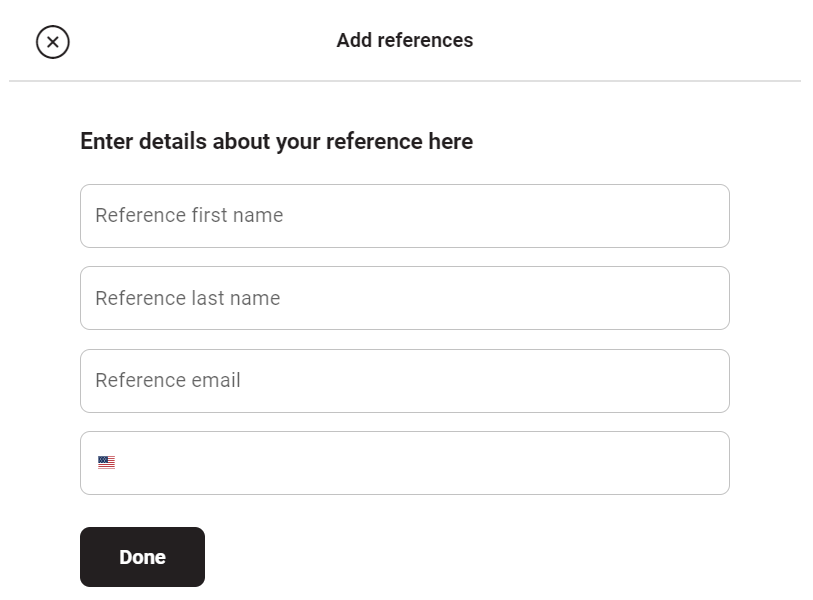
Submission and Confirmation: Once you have entered all the necessary details, click on the "Done" button to submit your referral. Your reference will receive the same referral notification from you.
By following these steps, you ensure that your referrals are accurately recorded and processed within our system. Thank you for your commitment to building a strong network within our organization. Should you have any questions or require assistance, please don't hesitate to reach out to our support team.
Career Support
Get the guidance you need to navigate your career effectively:
- Colleagues Pro Assistance “Chat with Matt”: Reach out to our team of career experts for personalized guidance. Select from various topics including performance reviews, interviews, job search strategies, professional growth, leadership, networking, work-life balance, career exploration, and returning to work after an absence. Complete the guided steps, and your request will be forwarded to our experts for support.
- Employer Support: As a Colleague Employer, access 1-1 support from trained specialists to address your specific needs. Complete the necessary steps, and our career experts will assist you promptly.
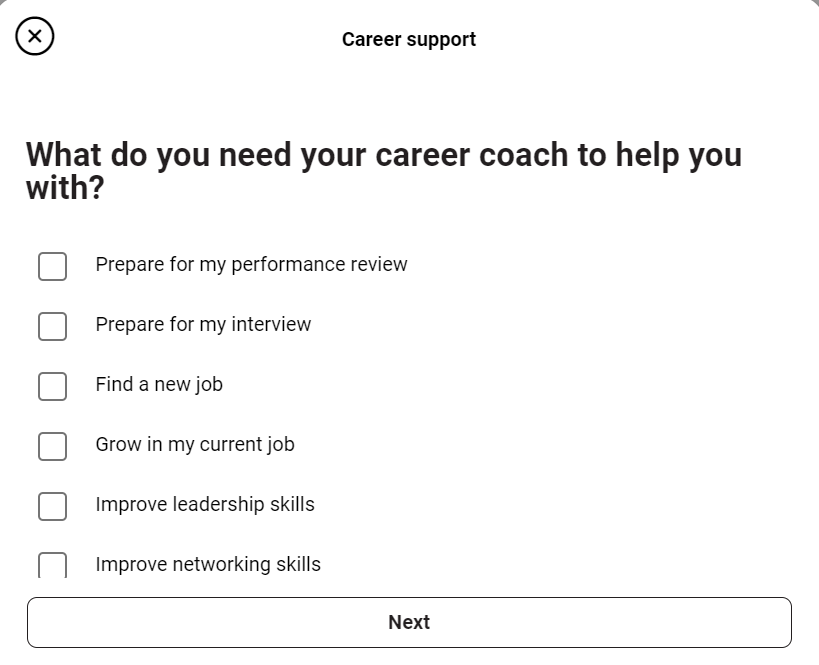
Resources and Tips
Expand your knowledge and enhance your career with our curated articles and resources:
- Access a selection of articles covering various aspects of career development, offering insights and tips to support your professional growth journey.
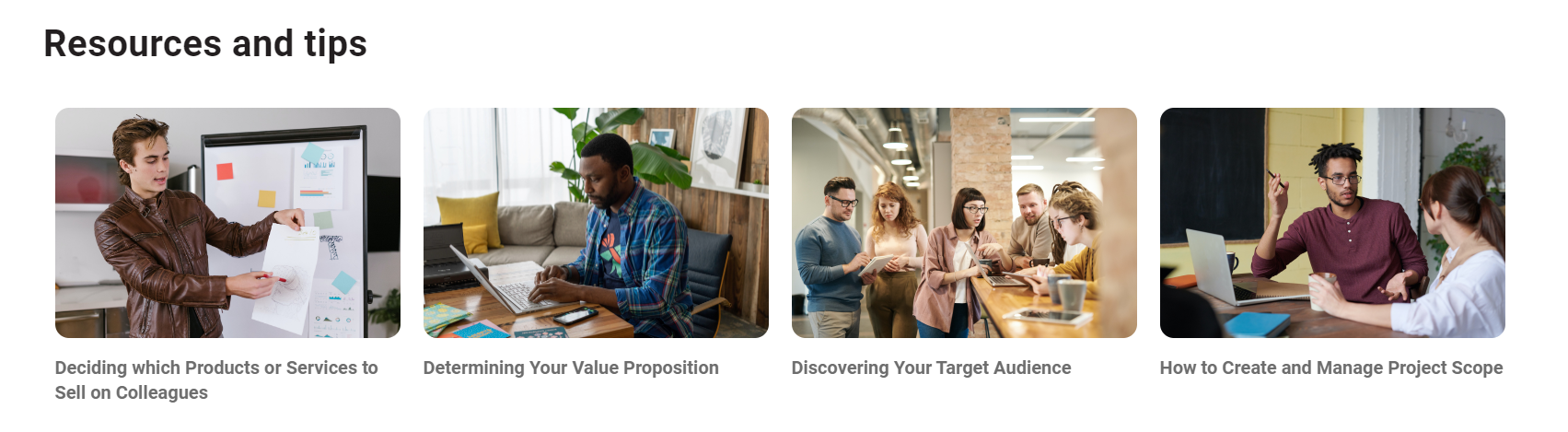
We're committed to empowering you on your career path. Explore the Career Center to leverage these resources and make informed decisions about your professional future.
Find talent to hire
With Colleagues, you gain access to a vast network of professionals spanning diverse industries, enabling you to discover talent beyond your immediate circle. Connect with Colleagues from different categories, expand your network, and unlock endless possibilities for collaboration and growth.
Streamlined Talent Search
Navigating through the talent landscape is effortless with Colleagues' intuitive search functionalities. Simply head to the "Talent" tab and leverage powerful filters to refine your search:
- Categories: Choose from a comprehensive range of categories including Leadership, Business, Technology, Finance, Admin & Support, Legal, Marketing, Sales, Writing, Design, People Ops, Engineering, Workplace, Education, and Coaching.
- Talent Filters: Fine-tune your search criteria by specifying skills or keywords, job type (contract, contract to hire, direct hire), location (select from USA, United Kingdom, Europe, Southeast Asia, Canada, or your custom location), data filters (exact date, date range, or approximate dates), and hourly rates.
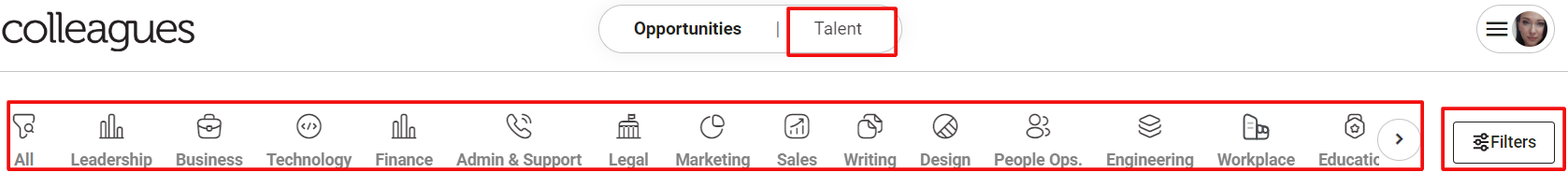
Connect and Engage
Once you've identified a potential candidate, initiating contact is just a click away:
- Review Profiles: Evaluate candidate profiles to ensure they align with your requirements.
- Send Connection Requests: Hit the "Connect" button to extend a connection request to the desired talent. The user will receive a notification via email prompting them to accept or reject the request.
- Track Pending Requests: Monitor the status of your connection requests with ease. While awaiting approval from the user, the button will display as "Pending".
- Initiate Conversation: Upon acceptance, seamlessly transition from connection to communication by utilizing the "Message" button to engage with the talent directly.
Why Choose Colleagues?
- Efficiency: Streamline your talent acquisition process with advanced search and filter options.
- Diversity: Tap into a diverse pool of professionals from various industries and backgrounds.
- Engagement: Foster meaningful connections and nurture professional relationships effortlessly.
- Transparency: Stay informed throughout the hiring journey, from connection requests to messaging.
Unlock opportunities for collaboration and talent acquisition with Colleagues. Join the community today and revolutionize the way you connect with professionals across the globe.
Request to Hire on Colleagues
With Colleagues, initiating the hiring process is simple and efficient. Here's how you can request to hire a candidate:
- Navigate to the Candidate's Profile: After identifying the ideal candidate, visit their profile page.
- Request to Hire Button: On the candidate's profile, locate the "Request to hire" button.
Select Contract or Direct Hire: A pop-up will appear prompting you to choose between "Contract" or "Direct Hire" options based on your hiring needs.
If you select "Contract"
- Start Date and End Date: Choose the start and end dates for the contract.
- Hours Per Week: Specify the number of hours per week the candidate will dedicate to your project.
- Days Per Week: Indicate the number of days per week the candidate will work on your project.
- Hours Per Day: Determine the number of hours per day the candidate will work.
If you select "Direct Hire":
- Choose the Start Date.
- Select an annual salary. The Rate is a range defined by the Colleagues themselves. You need to pick from within the range presented by the Colleague for the offer.
- Once you've completed these fields, the system will calculate the total hours for your project and display the request details, including Colleagues' service fee.
- Press "Request to Hire": After reviewing and confirming the details, click the "Request to Hire" button to proceed.
- Select a Job from the List: The next step involves selecting a job from the list associated with your account. Choose the relevant job and click "Next" to proceed to the next stage of the hiring process.
By following these steps, you initiate the process of hiring the candidate for your project. Colleagues ensures a seamless experience, facilitating transparent communication and efficient workflow management throughout the hiring journey.
Send an Offer: Finalizing Your Request
Congratulations on progressing to the final stage of sending an offer to your chosen candidate! In the "Send an Offer" page, you'll provide detailed information about the job offer and review the terms before completing your request. Here's how to proceed:
- Job Category: Select the appropriate job category that best aligns with the position you're offering.
- Phone Number: Enter your contact phone number for easy communication with the candidate.
- Education and Experience Required: Specify the educational background and professional experience necessary for the role.
- Project Title: Provide a clear and concise title for your project, highlighting its essence.
- Project Description: Describe the project in detail, outlining its objectives, scope, and any specific requirements or expectations you have for the candidate.
- Terms and Conditions: Take a moment to review the terms and conditions outlined by Colleagues. Ensure that you understand and agree to the terms before proceeding.
- Sidebar Check: On the right sidebar, verify that all the information you've provided is accurate and complete. Double-check each field to ensure accuracy and clarity.
- Complete Your Request: Once you've reviewed and confirmed all the details, click the "Complete your request" button to finalize the offer and send it to the candidate.
By following these steps, you initiate the formal process of extending a job offer to the selected candidate!
