To explore job opportunities, simply access the "Opportunities" tab located in the header of our platform.
1. Navigate to the "Opportunities" Tab:
Click on the "Opportunities" tab situated in the header to begin your job search journey.
2. Utilize Industry Filters and Tabs:
Within the "Opportunities" tab, you'll find category filters to refine your search. Choose from a diverse range of categories including:
- Leadership
- Business
- Technology
- Finance
- Admin & Support
- Legal
- Marketing
- Sales
- Writing
- Design
- People Ops
- Engineering
- Workplace
- Education
- Coaching
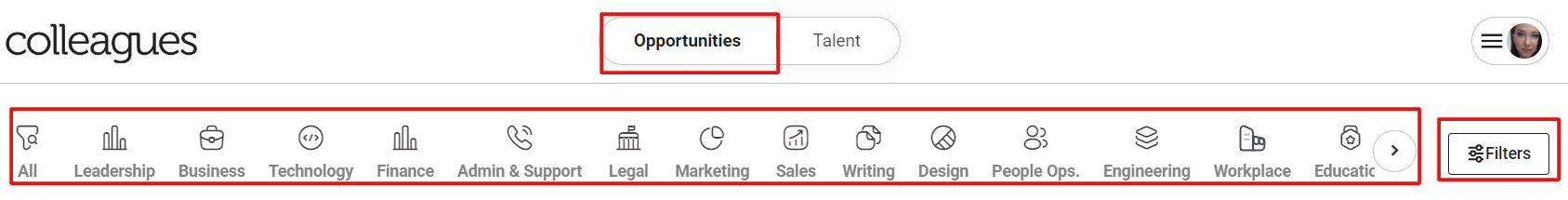
3. Refine Your Search Using Opportunities Filters:
Take advantage of our Opportunities filters to narrow down your search based on specific criteria:
- Search by skills or keywords.
- Select job types: contract, contract to hire, or direct hire.
- Specify location preferences by choosing from preset options such as USA, United Kingdom, Europe, Southeast Asia, Canada, or customize your location.
- Set up data filters including exact dates, date ranges, or approximate dates.
- Optionally, set filters for hourly rates to align with your budget and project requirements.
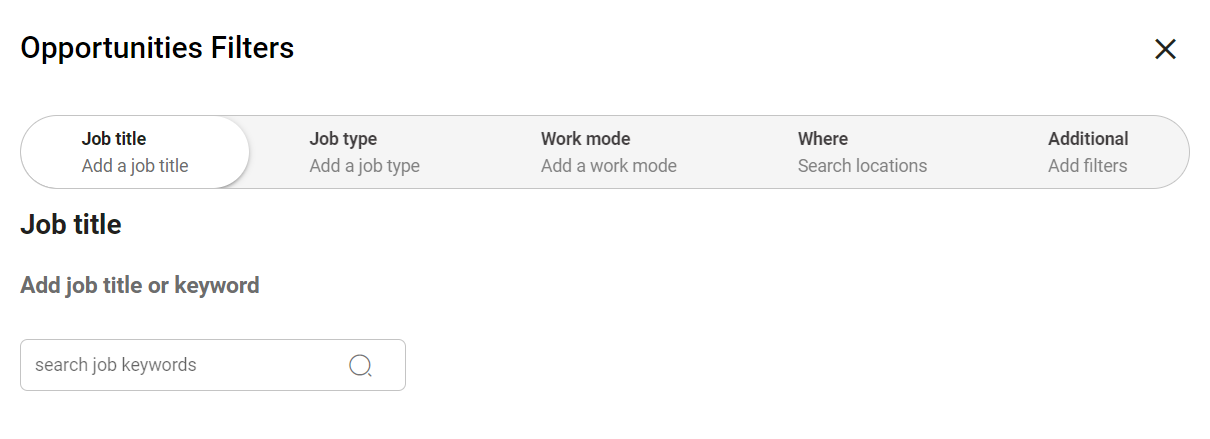
4. Execute the Search:
Once you've configured all the necessary filters according to your preferences, simply click the "Search" button to retrieve a list of professionals matching your specified criteria.
Applying for a Job:
Once you find a job that interests you and fits your qualifications, select the job to open a new page for the opportunity.
- On this page, you will find detailed information about the job.
- To apply, click on the "Apply" button.
- A new pop-up will appear where you will need to provide the following information:
- Your email
- Contact phone number
- Upload your most up-to-date resume/CV (allowed formats: DOC, DOCX, PDF).
- After filling out the required information and uploading your resume/CV, you can submit your application for the job.
That's it! You've successfully applied for the job. Thank you for using our platform.
Tracking Your Applications:
After completing the application process, you will notice a new status labeled "Applied" next to the job you've submitted your application for. This mark indicates that you have successfully applied for the position.
- The "Applied" mark serves as a helpful indicator to keep track of your submitted applications.
- You can easily identify which jobs you've already applied for, allowing you to manage your job search effectively.
That's it! You can now monitor the status of your applications and continue exploring other opportunities on our platform. To monitor, please open your Career Center page.
